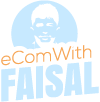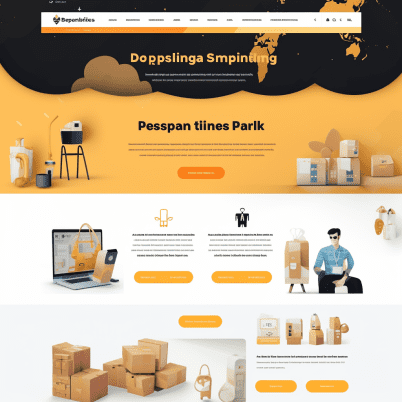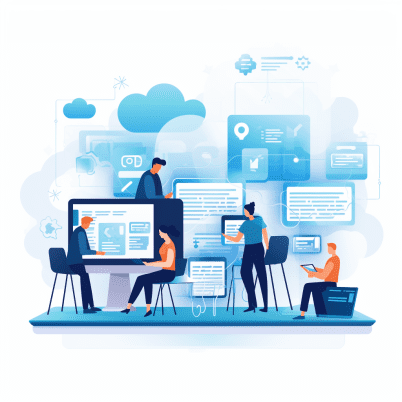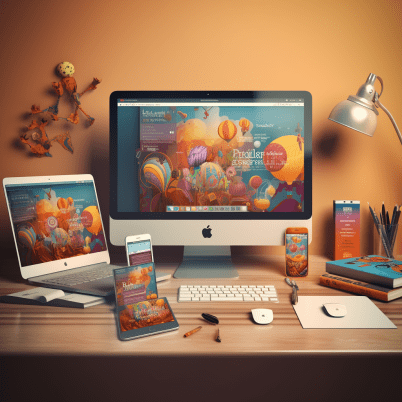How to Start an Amazon Store front In the ever-expanding world of e-commerce, Amazon reigns supreme. With millions of customers visiting the platform daily, starting your own Amazon storefront can be a lucrative endeavor. Whether you’re an aspiring entrepreneur or an established business looking to expand your online presence, this comprehensive guide will walk you through the steps of starting an Amazon storefront successfully.
In this 5000-word blog post, we will cover everything you need to know about launching your Amazon store. From setting up your account to sourcing products, optimizing your listings, managing your inventory, and growing your business, we’ve got you covered. So, let’s dive in!

Understanding the Basics of Amazon Storefronts
What is an Amazon Storefront?
An Amazon storefront is a dedicated page on the Amazon platform where sellers can showcase their brand and products. It allows you to create a customized shopping experience for your customers, complete with your branding, images, and product listings. Storefronts are an excellent way to differentiate your business and stand out in the crowded marketplace.
Benefits of Having an Amazon Storefront
- Increased brand visibility
- Enhanced customer trust and credibility
- Ability to showcase your full product range
- Access to valuable customer insights
- Opportunity for brand storytelling and content marketing
Who Can Open an Amazon Storefront?
To open an Amazon storefront, you must have an active Amazon Seller account. Amazon offers two types of seller accounts: Individual and Professional. The Professional account is recommended for those planning to operate a store with a larger product catalog. Once you’ve chosen your account type and registered as a seller, you can proceed to create your store front.
Preparing for Your Amazon Storefront
Market Research and Niche Selection
Before you dive into opening an Amazon storefront, it’s crucial to conduct thorough market research and select the right niche. Here’s how to do it:
- Identify your interests and expertise.
- Analyze market demand and competition.
- Evaluate potential profit margins.
- Choose a niche that aligns with your long-term business goals.
Business Plan and Budgeting
A well-thought-out business plan is essential for your Amazon storefront’s success. Consider the following elements:
- Business goals and objectives.
- Financial projections and budgeting.
- Marketing and promotion strategies.
- Supply chain and inventory management.
Legal and Tax Considerations
Don’t forget the legal and tax aspects of your business:
- Register your business and obtain any necessary licenses.
- Consult with a tax professional to understand your tax obligations.
- Protect your intellectual property, such as trademarks and patents.
Setting Up Your Amazon Seller Account
Choosing the Right Seller Plan
Amazon offers two seller plans: Individual and Professional. The choice depends on your business’s scale and goals.
- Individual plan: Ideal for occasional sellers with lower sales volume.
- Professional plan: Recommended for businesses planning to sell a significant number of products.
Registering for an Amazon Seller Account
The process of registering for an Amazon Seller account involves several steps, including providing business information, verifying your identity, and agreeing to Amazon’s terms and policies.
Navigating the Seller Central Dashboard
Familiarize yourself with the Seller Central dashboard, your hub for managing your Amazon storefront. Key features include inventory management, sales reports, and customer communication tools.
Product Sourcing and Selection
Options for Sourcing Products
There are various methods for sourcing products to sell on Amazon, including:
- Wholesale sourcing
- Private label products
- Dropshipping
- Manufacturing your own products
Finding Profitable Products
Use product research tools to identify profitable opportunities. Factors to consider include demand, competition, and profit margins.
Establishing Relationships with Suppliers
Building strong relationships with suppliers is crucial for a smooth supply chain. Communicate your expectations clearly and negotiate favorable terms.
Establishing Relationships with Suppliers Building strong relationships with suppliers is crucial for a smooth supply chain. Communicate your expectations clearly and negotiate favorable terms.
Creating Your Amazon Storefront
Creating an appealing and user-friendly Amazon storefront is crucial for attracting and retaining customers. In this chapter, we will explore the key steps and strategies for setting up your Amazon storefront effectively.
Customizing Your Store’s Branding
Your Amazon storefront should reflect your brand identity and create a memorable shopping experience for customers. Here’s what you need to do:
-
- Logo: Upload a high-resolution logo that represents your brand. Your logo should be clear and easy to recognize.
- Header Image: Choose an eye-catching header image that communicates your brand’s story or showcases your best-selling products. This image sets the tone for your storefront.
- Color Scheme: Maintain brand consistency by using colors that align with your logo and overall brand design.
- Storefront URL: Amazon provides a unique URL for your storefront. Customize it to make it easier for customers to find your store.
Setting Up Store Categories:
Organizing your products into well-defined categories helps customers navigate your storefront effortlessly. Here’s how to do it:
- Grouping Products: Group related products under specific categories to make it easier for shoppers to find what they’re looking for.
- Naming Categories: Use clear and descriptive category names that customers can understand at a glance.
- Subcategories: Consider creating subcategories if your product range is extensive. This further simplifies the browsing experience.
Writing Compelling Product Listings
Your product listings are your storefront’s main attraction. They should provide all the information customers need to make informed purchasing decisions. Follow these tips:
- High-Quality Images: Use high-resolution images that show your products from multiple angles. Include zoom-in features and lifestyle images when relevant.
- Keyword Optimization: Incorporate relevant keywords naturally into your product titles, bullet points, and product descriptions. Research popular search terms using tools like Amazon’s Keyword Planner.
- Detailed Descriptions: Write clear and concise product descriptions that highlight the key features and benefits. Address potential customer questions in your descriptions.
- Pricing and Shipping Information: Be transparent about pricing, shipping costs, and delivery times. Customers appreciate upfront information.
- Product Variations: If you offer different variations of a product (e.g., size or color options), list them clearly and provide separate listings if necessary.
- Customer Reviews and Ratings: Encourage satisfied customers to leave reviews, as positive feedback can boost your product’s credibility.
- Fulfillment Options: Indicate whether the product is fulfilled by Amazon (FBA) or by you as the seller (FBM).
Creating an Engaging Storefront Content
In addition to individual product listings, consider adding engaging content to your Amazon storefront:
- Brand Story: Tell your brand’s story and mission. Explain why your products stand out in the market.
- A+ Content: If eligible, use A+ Content to enhance your product listings with multimedia elements, such as images and videos.
- Featured Products: Highlight featured products or best-sellers at the top of your storefront to grab shoppers’ attention.
- Customer Service Information: Provide contact information or links to customer service resources in case customers have questions or issues.
- Storefront Navigation: Ensure that your storefront layout is user-friendly, with clear navigation menus and call-to-action buttons.

Managing Inventory and Fulfillment
Effective inventory management and fulfillment are essential components of running a successful Amazon storefront. In this chapter, we’ll delve into the key aspects of managing your inventory and ensuring timely order fulfillment.
Fulfillment by Amazon (FBA) vs. Fulfillment by Merchant (FBM):
-
- Fulfillment by Amazon (FBA): FBA is a program offered by Amazon that allows you to store your products in Amazon’s fulfillment centers. When customers place orders, Amazon handles the picking, packing, and shipping of the products on your behalf. Here are some advantages of FBA:
- Prime eligibility: FBA products are often eligible for Amazon Prime, which can attract more customers.
- Customer trust: Amazon’s reputation for reliable and fast shipping can boost customer confidence.
- Time-saving: FBA takes care of order fulfillment, allowing you to focus on other aspects of your business.
- Fulfillment by Merchant (FBM): With FBM, you handle the entire order fulfillment process, from storing products to shipping them to customers. Here are some considerations for FBM:
- Cost control: FBM can be cost-effective for sellers with limited storage needs and resources.
- More control: You have greater control over the shipping process and customer experience.
- Customization: You can include personalized packaging and promotional materials.
- Fulfillment by Amazon (FBA): FBA is a program offered by Amazon that allows you to store your products in Amazon’s fulfillment centers. When customers place orders, Amazon handles the picking, packing, and shipping of the products on your behalf. Here are some advantages of FBA:
The choice between FBA and FBM depends on your business model, the volume of sales, and your preferences. Some sellers use a combination of both methods to optimize their operations.
Inventory Management Best Practices:
-
- Keep track of inventory levels: Use inventory management software or tools provided by Amazon to monitor your stock. Avoid stockouts, as they can lead to lost sales and lower rankings.
- Set restock alerts: Amazon provides restock recommendations to help you stay on top of inventory replenishment. These recommendations are based on historical sales data and lead times.
- Use the First-In-First-Out (FIFO) method: Organize your inventory to ensure that older stock is sold before newer stock. This reduces the risk of items becoming obsolete or unsellable.
- Consider seasonality: Adjust your inventory levels based on seasonal fluctuations in demand. For example, you may need more inventory during the holiday season.
Handling Returns and Customer Service:
- Clear return policies: Establish and communicate your return policies clearly on your Amazon storefront. Make it easy for customers to initiate returns if they’re not satisfied with their purchases.
- Customer inquiries: Respond promptly to customer inquiries and concerns. Providing excellent customer service can result in positive reviews and repeat business.
- Process returns efficiently: When a customer returns a product, handle the return process promptly and professionally. Inspect returned items and assess their condition before deciding whether to restock or dispose of them.
- Address negative feedback: If a customer leaves negative feedback, attempt to resolve the issue amicably. Sometimes, customers revise their feedback after a positive resolution.
Pricing and Promotion Strategies
Pricing your products competitively and effectively promoting them are critical aspects of running a successful Amazon storefront. In this chapter, we’ll delve into the strategies and techniques you can employ to optimize your pricing and boost your sales through promotions.
Setting Competitive Prices
- Market Research: Continuously monitor your competitors’ pricing strategies. Tools like Amazon’s Price Tracker can help you stay informed about price fluctuations. Consider setting competitive prices, but also factor in your costs, profit margins, and value proposition.
- Dynamic Pricing: Dynamic pricing software can automatically adjust your prices in response to market changes. It allows you to remain competitive and maximize profits, especially in highly competitive niches.
- Price Wars: Be cautious about engaging in price wars. While lowering your prices can temporarily boost sales, it may lead to reduced profit margins in the long term. Instead, focus on delivering additional value through customer service, product quality, and unique features.
Amazon PPC Advertising
- Amazon Sponsored Products: Sponsored Products is Amazon’s pay-per-click (PPC) advertising platform. It allows you to promote your products within Amazon search results and on product detail pages. Create targeted ad campaigns to increase visibility for your best-selling products.
- Keyword Research: Conduct thorough keyword research to identify the most relevant and high-converting keywords for your products. Use tools like Amazon’s Keyword Planner and third-party software to discover keywords with the potential to drive sales.
- Campaign Optimization: Regularly review and optimize your PPC campaigns. Adjust your bids, add negative keywords to filter out irrelevant traffic, and split-test ad copy and images to improve click-through rates (CTR) and conversion rates.
Running Promotions and Coupons
- Amazon Lightning Deals: Lightning Deals are time-limited promotions that offer a significant discount on select products. To run a Lightning Deal, your product must meet certain criteria, such as having a minimum rating and a competitive price. These deals can create a sense of urgency and drive sales.
- Discount Coupons: Amazon allows sellers to create digital coupons that offer discounts to customers. Coupons are prominently displayed on your product detail page, making them visible to potential buyers. They can be an effective way to attract bargain-hunting shoppers.
- Promotional Bundles: Create product bundles that offer value to customers. Bundles can include complementary items from your product catalog, encouraging customers to buy more from your storefront.
- Holiday and Seasonal Promotions: Plan your promotions around major shopping events, holidays, and seasons. Amazon has specific programs like Prime Day and Black Friday/Cyber Monday, where you can participate in promotions and discounts.
- Social Media and Email Marketing: Promote your Amazon storefront’s deals and coupons through your social media channels and email marketing campaigns. Engage with your audience and encourage them to visit your storefront for exclusive offers.
- Review and Monitor Results: After running promotions, analyze the results to determine their effectiveness. Assess metrics like sales volume, revenue, and profitability. Use this data to refine your future promotional strategies.

Optimizing Your Amazon Storefront
Optimizing your Amazon storefront is a continuous process aimed at improving your visibility in search results, enhancing the customer shopping experience, and ultimately increasing sales. Effective optimization involves several key aspects:
- SEO for Amazon:
- Just like search engines, Amazon has its own search algorithm. To rank higher in Amazon’s search results, you need to optimize your product listings with relevant keywords.
- Research and identify keywords that potential customers are likely to use when searching for your products.
- Incorporate these keywords strategically into your product titles, bullet points, product descriptions, and backend search terms. However, avoid keyword stuffing; keep your content natural and informative.
- Use Amazon’s A9 algorithm to your advantage by monitoring your rankings and adjusting your listings as needed.
- A/B Testing Product Listings:
- Experiment with different product listing elements to find what works best for your audience.
- Test variations of product titles, images, bullet points, and product descriptions to see which combinations lead to higher conversion rates.
- Amazon allows you to use A/B testing tools to track the performance of these variations and make data-driven decisions.
- Customer Reviews and Feedback:
- Encourage customers to leave reviews and provide feedback on your products.
- Monitor your product reviews and address any negative feedback promptly and professionally.
- Positive reviews and high ratings can significantly boost your credibility and help attract more customers.
- High-Quality Images and Multimedia:
- Invest in professional product photography to showcase your items in the best possible light.
- Use multiple images to display different angles, close-ups, and lifestyle shots to give customers a comprehensive view of your products.
- Consider using video content to demonstrate product usage and benefits.
- Enhanced Brand Content (EBC):
- If you are a brand-registered seller, take advantage of Enhanced Brand Content, now known as A+ Content.
- A+ Content allows you to create rich and engaging product descriptions with additional images, text, and formatting options, making your listings more appealing and informative.
- Amazon Storefront Analytics:
- Regularly analyze your storefront’s performance using Amazon’s analytics tools.
- Track key metrics like conversion rates, traffic sources, and customer behavior within your storefront.
- Use this data to refine your product listings, advertising strategies, and overall storefront layout.
- Competitor Analysis:
- Keep an eye on your competitors within your niche.
- Study their product listings, pricing strategies, and customer reviews to identify opportunities for improvement and differentiation.
- Mobile Optimization:
- Recognize that many Amazon shoppers browse and make purchases using mobile devices.
- Ensure that your storefront and product listings are mobile-friendly and provide a seamless shopping experience across all devices.
- Seasonal and Trend-Based Updates:
- Adjust your product listings and promotions to align with seasonal trends and holidays.
- Stay flexible and be ready to update your content to capitalize on emerging market trends and consumer preferences.
- Customer Questions and Answers:
- Encourage customers to ask questions about your products.
- Promptly respond to customer queries to provide helpful information and build trust.
- Cross-Promotions and Bundling:
- Consider bundling related products or offering cross-promotions to increase the average order value and boost sales.
- Localized Content (if applicable):
- If you sell in multiple regions, adapt your content to cater to local preferences and languages.
Thank you for reading our blog post on how to start an Amazon store front. We hope you found the information valuable and insightful. Starting your own Amazon store can be an exciting and profitable venture, but it also requires careful planning and execution.
If you’re looking for more detailed guidance on starting your Amazon store, please feel free to explore the other articles on our website. We cover a wide range of topics related to e-commerce, including product sourcing, inventory management, marketing strategies, and more.
Don’t hesitate to reach out to us if you have any questions or need further assistance. We’re here to help you succeed in your Amazon storefront journey.
Best of luck with your new Amazon store, and may your online business thrive!